Admin
Admin
Tổng số bài gửi : 154
Reputation : 0
Join date : 07/09/2009
Age : 31
Đến từ : Việt Nam
 |  Tiêu đề: Seven Transformation Pack 3.0 - Phiên bản mới, Pro trong việc biến XP thành Se7en Tiêu đề: Seven Transformation Pack 3.0 - Phiên bản mới, Pro trong việc biến XP thành Se7en  Mon Sep 14, 2009 7:17 am Mon Sep 14, 2009 7:17 am | |
| Chức năng :
* Theme Sevenxp 3.0 > 4.1
* Thay thế khung điều chỉnh Volume.
* Thay đổi Icon mạng sang Windows 7 style (XP SP3 Only).
* Phóng to Quick launch Icons.
* Cập nhật Logon Screen phiên bản mới.
* Thay thế toàn bộ Gadgets
* Bỏ bớt TaskSwitchXP
* Thêm Transbar
* Thay thế TopDesk bằng WinFlip.
* Thêm 1 số hình nền mới và ...
Boot screen
* Welcome Screen / Logon Screen
* New msstyles files (visual styles)
* New desktop and file icons
* New toolbar icons
* And much more //Get 7TP * Progress Dialogs
* Sounds scheme
* System Tray icons
* New Wallpapers
* Some Windows 7's popular features
Yêu cầu :
* Máy chạy Windows XP : cấu hình tùy ý, nếu máy bạn có RAM yếu thì tốt
nhất không nên vào mục Effects (Đối với Windows XP SP2 : vào C:\Windows
7 \Mod Files và xóa 3 thư mục netshell, xpsp2res và stobject rồi mới
tiến hành cài đặt).
* Windows Media Player 11 mới nhất : tải ở MS, để tránh lỗi sai phiên bản.
* có thể có.Net Framework 2.0 : để chạy 1 số hiệu ứng và chương trình.
* Tuneup Utilities 2009 : để cài đặt giao diện cho 1 số phần.
================
I've been thinking about Windows 7 transformation pack since pre-betas.
However, I've been observing Windows 7 since pre-beta builds. I must
admit that it didn't interest me that much for slightly UI changes and
very few icons update. If I rush for first released packs, it'll be
spammed with insignificant changes from real OS plus bloated stuff from
prototype screenshots and become obsolete in no time. After waiting
patiently for months, this moment is when it should exist.
Features
Seven Transformation Pack will replace many of the resources in Windows XP/Windows Server 2003. It can change such things as:
* Boot screen
* Welcome Screen / Logon Screen
* New msstyles files (visual styles)
* New desktop and file icons
* New toolbar icons
* Progress Dialogs
* Sounds scheme
* System Tray icons
* New Wallpapers
* Some Windows 7's popular features
* And much more
Changes in Version 3.0
-Added automate configuration on startup for first-run user account
-Added deferred 3rd-party applications startup
-Added system files modification support for Windows Vista including
|-Branding
|-Main icons set
|-Logon screen background
-Fixed Disable unsafe configuration that may harm system in Welcome Center being disabled in Windows Vista
-Fixed icon size not restoring to 32x32 after uninstallation in Windows XP/2003
-Fixed MS Sans Serif font option not being configured
-Fixed out-dated settings of first-time configuration in Welcome Center
-Fixed system files verification reporting "Repair Needed" when both system file and backup not exist
-Fixed Use recommended application settings in Welcome Center permanently disabling applications don't meet requirements
-Removed annoying Display -> Appearance dialog after uninstallation in Windows XP/2003
-Updated configure user account to remember previous configuration
-Updated main dialogs' titlebar to dialog's name instead of application name
-Updated TrueTransparency
|-Core program to version 1.2 (with AeroSnap and AeroShake)
|-Optimized font color and shadow
|-Removed all skins but SevenStyle
|-Set caption font to Segoe UI (since program supports multi-font)
|-Updated maximized window title bar with solid black background
-Updated ViGlance to version 1.0 build 1194 (bug fixes)
-Updated Vista Rainbar
|-Core program remains same old Rainmeter to avoid VC++ 2008 dependencies
|-Removed Sidebar border
|-Re-arranged gadgets position to fit 800x600 resolution
|-Re-organized gadgets structure
|-Show desktop command no longer hide gadgets
|-Set default images in Slideshow to My Pictures folder instead of desktop wallpaper
|-Updated Windows 7 resources in some gadgets
-Updated Windows 7 RTM icons for
|-Add Hardware Control Panel Applet (including side graphic)
|-Calculator
|-Display Control Panel Applet
|-My Documents Folder UI
|-Network Connections Shell
|-Paint (including graphic toolbar icons)
|-Registry Editor
|-Time Date Control Panel Applet
|-Tray icons
|-Wireless Link Control Panel Applet
|-WordPad
-Updated Windows Seven visual style and WindowBlinds skin
|-Shutdown & Logoff buttons
|-Titlebar font color and shadow
|-Window frame border color
-Updated Windows UI in
|-Connection Manager
|-Remote Access
|-Remote Desktop Connection
|-System Control Panel Applet
|-Task Manager
|-Volume Control
|-Windows Update Client
-Updated WinFlip configuration for better compatibilities
|-Disabled multi-sampling
|-No caching thumbnail when new window appears
|-Use system memory for compatibilities with low VRAM card
|-Update Exclusion list during installation in case system drive letter isn't C
Download tại đây | |
|

